| Functions |
Print, copy, scan
|
| Print speed black (ISO, A4) |
Up to 20 ppm
|
| First page out black (A4, ready)
|
As fast as 8.3 sec
|
| Duplex printing |
Manual (driver support provided)
|
| Duty cycle (monthly, letter) |
Up to 10,000 pages
|
| Duty cycle (monthly, A4) |
Up to 10,000 pages
|
| Recommended monthly page volume
|
100 to 2,000
|
| Print quality black (best) |
Up to 1,200 x 1,200 dpi
|
| Print languages |
SPL
|
| Print technology |
Laser
|
| Connectivity, standard |
Hi-Speed USB 2.0; Fast Ethernet 10/100Base-Tx network port; Wireless 802.11 b/g/n
|
| Connectivity, optional |
None
|
| Mobile printing capability |
Apple AirPrint™; Google Cloud Print™; Mobile Apps; Mopria™ Certified; Wi-Fi® Direct
Printing
|
| Network capabilities |
Via built-in 10/100 Base-TX networking
|
| Wireless capability |
Yes, built-in Wi-Fi 802.11b/g/n
|
| Minimum System Requirements for
Macintosh |
Apple®OS X El Capitan (v10.11), macOS Sierra (v10.12), macOS High Sierra (v10.13), 1.5 GB
available hard disk space, Internet required, USB
|
| Minimum System Requirements |
Windows® 10, 8.1, 8, 7: 32/64-bit, 2 GB available hard disk space, CD-ROM/DVD drive or
Internet connection, USB port, Internet Explorer
|
| Digital sending standard features
|
Scan to WSD; WSD Scan; PC Scan
|
| Display |
2-Line LCD (16 characters per line)
|
| Processor speed |
600 MHz
|
| Maximum Memory |
128 MB
|
| Memory |
128 MB
|
| Compatible Operating Systems |
Windows® 7 (32/64-bit), 2008 Server R2, 8 (32/64-bit), 8.1 (32/64 bit), 10 (32/64-bit),
2012 Server, 2016 Server; macOS v10.14 Mojave, macOS v10.13 High Sierra, macOS v10.12
Sierra, OS X v10.11 El Capitan
|
| Paper handling input, standard |
150 sheet input tray
|
| Paper handling output, standard
|
100 sheet output bin
|
| Finished output handling |
Sheetfed
|
| Media types |
Plain, Thick, Thin, Cotton, Colour, Preprinted, Recycled, Labels, CardStock, Bond,
Archive, Envelope
|
| Media sizes supported |
A4; A5; A5 (LEF); B5 (JIS); Oficio; Envelope (DL, C5)
|
| Media sizes, custom |
76 x 127 to 216 x 356 mm
|
| Scanner type |
Flatbed, ADF
|
| Scan file format |
Windows Scan SW supports file format: PDF, JPG, TIFF, PNG, BMP
|
| Enhanced scanning resolution |
Up to 4800 x 4800 dpi
|
| Scan resolution, optical |
Up to 600 × 600 dpi
|
| Scan size (ADF), maximum |
216 x 356 mm
|
| Scan size (ADF), minimum |
145 x 145 mm
|
| Scan size, maximum |
216 x 297 mm
|
| Scan speed (normal, A4) |
Up to 20 ipm (b&w), up to 7 ipm (color)
|
| Scan speed (normal, letter) |
Up to 20 ipm (b&w), up to 7 ipm (color)
|
| Automatic document feeder capacity
|
Standard, 40 sheets
|
| Scan technology |
Contact Image Sensor (CIS)
|
| Copy speed (black, normal quality,
A4) |
Up to 20 cpm
|
| Copy resolution (black text) |
Up to 600 x 600 dpi
|
| Copies, maximum |
Up to 99 copies
|
| Copy reduce / enlarge settings |
25 to 400%
|
| Copier settings |
Copies; Original Size; Reduce/Enlarge; Darkness; Original Type; Collation; 2-Up; 4-Up; ID
Copy; Adjust Background; Auto Fit Copy
|
| Faxing |
Yes, black & white and color (send only)
|
| Fax Transmission Speed |
33.6 kbps
|
| Fax Resolution Black (best) |
Up to 300 x 300 dpi
|
| Fax memory |
Up to 400 pages
|
| Fax Speed Dials, Maximum Number
|
Up to 200 numbers
|
| Power consumption |
300 watts (Active Printing), 38 watts (Ready), 1.9 watts (Sleep), 0.2 watts (Manual Off)
|
| Power |
220 to 240 VAC, 50/60Hz
|
| Operating humidity range |
10 to 80% RH (non-condensing)
|
| Recommended operating humidity
range |
20 to 70% RH (non-condensing)
|
| Operating temperature range |
10 to 30°C
|
| Typical electricity consumption
(TEC) number |
Blue Angel: 0.876 kWh/Week; Energy Star: 0.924 kWh/Week
|
| Energy savings feature technology
|
Power save
|
| Energy star certified |
No
|
| Safety |
IEC 60950-1:2005+A1: 2009+A2 2013 (International); EN
60950-1:2006+A11:2009+A1:2010+A12:2011+A2:2013 (EU); IEC/EN 60825-1:2014 (Class 1 Laser
Product); EN 62479:2010 /IEC 62749:2010; Low Voltage Directive 2006/95/EC with CE Mark
(Europe); GS Certificate (Germany, Europe); Compliance with Laser safety standards 21
CFR 1002.10 and 1002.11 except for deviations pursuant to Laser notice No. 50, Dated
June 24, 2007; Other safety approvals as required by individual countries
|
| Security management |
Password-protected network embedded Web server; Enable/disable Network ports; SNMPv1
community password change; SNMPV2/V3; IPSec; Filtering: MAC, IPv4, IPv6
|
| Minimum dimensions (W x D x H) |
406 x 359.6 x 308.7 mm
|
| Maximum dimensions (W x D x H) |
421.9 x 424 x 308.7 mm
|
| Weight |
8.58 kg
|
| What's in the box |
HP Laser MFP 137fnw Printer; Preinstalled introductory HP Laser Black print cartridges
(500 pages); Setup guide; Reference guide; Regulatory statements flyer; Power cord; USB
cable; Telecom cable
|
| Number of print cartridges |
1 (black)
|
| Replacement cartridges |
W1106A HP 106A Black Original Laser Toner Cartridge (1,000 pages)
|
| Manufacturer Warranty |
One-year limited hardware warranty; For more info
please visit us at https://www.support.hp.com
|
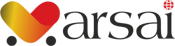










































 Pay
Pay