| 1
System LED |
Flashing White |
Bootup in Progress |
White |
Ready for Use
Not Connected to Ubiquiti Internet Service Provider (UISP™) |
Blue |
Ready for Use
Connected to UISP |
Steady Blue with Occasional Flashing |
Ready for Use
Unable to Connect to UISP |
Quickly Flashing Blue |
Used to Locate a Device in UISP |
Alternating Blue/White |
Firmware Upgrade in Progress |
| 2
RJ45 PoE LED (Ports 1 - 8) |
Off |
No Power over Ethernet |
Green |
24V Power over Ethernet |
| 3
RJ45 Speed/Link/Activity LED (Ports 1 - 8) |
Off |
No Link |
Amber |
Link Established at 10/100 Mbps
Flashing Indicates Activity |
Green |
Link Established at 1000 Mbps
Flashing Indicates Activity |
| 4
SFP Link/Activity LED (Ports 9 - 10) |
Off |
No Link |
Green |
Link Established at 1 Gbps
Flashing Indicates Activity |
| 5
RJ45 (Ports 1 - 8) |
RJ45 ports support 10/100/1000 Ethernet connections and 24V Passive Power over Ethernet (PoE) output.
|
| 6
SFP (Ports 9 - 10) |
Hot-swappable SFP ports support 1 Gbps connections. If you use a copper Ethernet module (example: UF-RJ45-1G), power off the EdgeSwitch before insertion; otherwise there may be a device reboot. |
| 7
Reset Button |
To reset to factory defaults:
- Disconnect power from the EdgeSwitch.
- Reconnect power while holding the Reset button. The port LEDs will light up in sequential order (this takes approximately five seconds).
- When the port 1 LED flashes again, release the Reset button.
|
| 8
Power |
Connect the included Power Adapter to the Power port. |
| 9
Grounding Point |
Ground bonding point for an optional ground wire. |
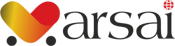










































 Pay
Pay